- 23 June 2021
- Google Analytics
- Reading time:11 min
Google Analytics 101: How To Set Up Enhanced eCommerce For Your Site
Do you want to know how to set up enhanced eCommerce for your website? Maybe you haven’t even heard of it?
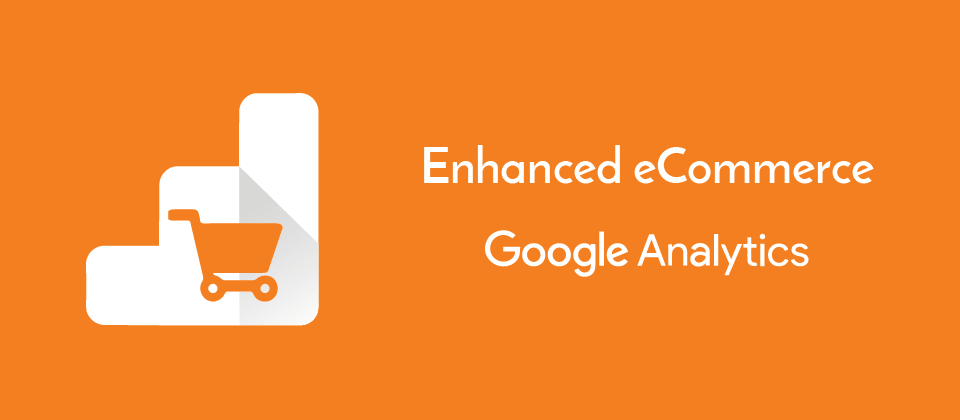
Do you want to know how to set up enhanced eCommerce for your website? Maybe you haven’t even heard of it? Well, as a website owner, it’s likely you already know the basics of SEO, PPC and online marketing, as all of this help to increase revenue, traffic and engagement on your site. You must probably also know a little about Google Analytics and how this tool can help you to learn more about customer behaviour on your website. However, if you are only using the standard Google Analytics, you are missing out on a lot more very useful data! It’s fair to say that online revenue is all about increasing engagement, getting the clicks and making the sale, so it’s essential that you understand your customers’ behaviour. This is where enhanced eCommerce transaction data comes into the picture because it gives you much more free customer data.
What is enhanced eCommerce?
Enhanced eCommerce tracks customer data before, during and after they make a purchase. This is important because the standard form of Google Analytics only tracks customer data after they make a purchase. This latter information is very useful because knowing the number of impressions, conversions and revenue from your sales is all pertinent information. So what is enhanced eCommerce data able to do for your website? Well, it can track customer data at every stage of your sales funnel. It can give you detailed reports on orders, calculate the percentage of shoppers who added items to their cart, determine at what stage a cart is abandoned, track refunds, and lots more. Enhanced data can give you product and sales performance data, transactional information and how long it took for a customer to complete the sales funnel (time to purchase). It can also analyse shopper and checkout behaviour, report on how well coupons are increasing sales, and even track affiliate codes. We will go into all of this in more detail shortly, but first, let’s take a look at how you can install the enhanced eCommerce plugin on your website.
How to set up enhanced eCommerce on your website
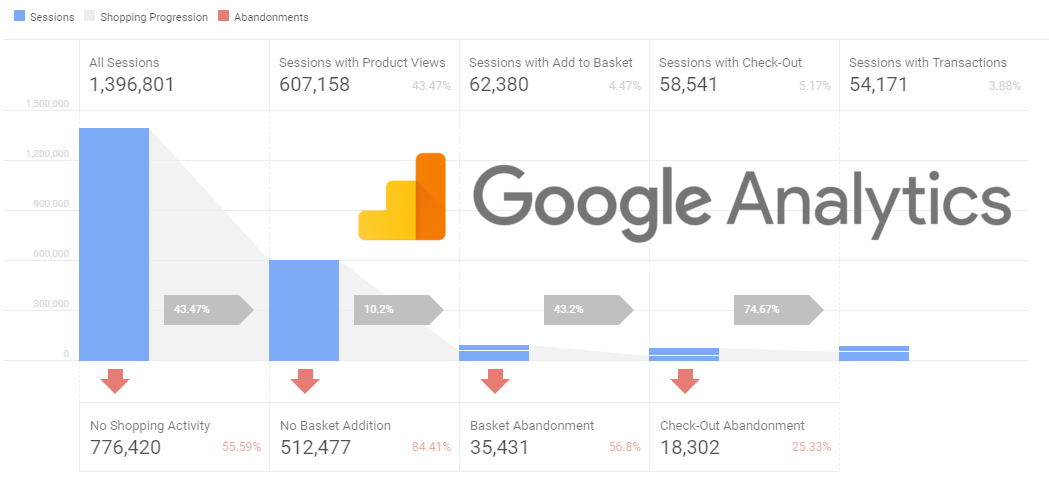
You will need to install a plugin, but it’s not as easy as you may think. At this point, we should warn you that you will most probably need some professional help to set this plugin up correctly. That’s because it involves coding, but we will cover the basics for you, just in case you want to try it for yourself.
You will need to install a plugin, but it’s not as easy as you may think. At this point, we should warn you that you will most probably need some professional help to set this plugin up correctly. That’s because it involves coding, but we will cover the basics for you, just in case you want to try it for yourself.
On the other hand, if you have Magneto and their enhanced eCommerce extension or a Shopify website, you already have built-in integration, so you are way ahead of the game. One warning here is that if you already use the Google Analytics eCommerce plugin, you can’t use the enhanced eCommerce plugin, it’s one or the other, unfortunately.
There are three steps to set up the enhanced eCommerce plugin on your website if you don’t have a built-in integration, as mentioned above.
Make sure your website is using
Install the tracking codes on every single page that you want to track.
Enable the enhanced eCommerce settings in Analytics Admin.
It’s the tracking codes in the second step that usually tip people over the edge because if it’s not done correctly, none of it will work. Since this requires an understanding of JavaScript and coding, as well as good troubleshooting skills, you might want to leave it to your developer.
In addition, you need to add the correct commands to the correct pages in order to track the data you need. It’s all very complicated, but it’s definitely worth its weight in gold when you receive the quality of data provided by this plugin. Now you have some idea of how to set up enhanced eCommerce for your website, let’s investigate some of this new data.
Understanding enhanced eCommerce transaction data
Enhanced eCommerce gives you a much deeper insight into the engagement of visitors with your website. Let’s take a look at some of the reports you can access using this plugin.
Shopping Behaviour
This report shows you the various stages in your purchase funnel and how shoppers move from one stage to the next. Product viewings, adding items to a cart, and checkout transactions are all covered by this report. You can also access information on visits that ended with no shopping activity, where products were viewed but not added to the cart, cart abandonment, and checkout abandonment.
Knowing at what stage a cart has been abandoned is nothing short of miraculous, let alone all of the other data that covers shopping behaviour on your site. For example, if the majority of shoppers don’t engage with any sort of shopping activity, then you need to investigate your marketing strategies and the quality of your traffic.
If shoppers begin viewing your products but don’t add any to the cart, then maybe you need to examine the content of your product pages? Could they be written better? Are the product images high quality? Do the product pages take too long to load? When shoppers abandon carts it’s often because they have checked your prices against the competition and found a cheaper price elsewhere. So do you need to compare your prices with the competition? Finally, if carts are abandoned during checkout, your entire checkout process needs to be examined. Is it too complicated? Are shipping costs too high? Are there enough payment options?
You can even tell if a shopper has re-entered the purchase funnel and picked up where they left off on a previous visit to your website. All of this information can make a huge difference to your sales and revenue, as well as increasing engagement with your target audience.
Checkout Behaviour
Whilst checkout behaviour is covered to some degree in the shopping behaviour report, you can access much more data with the checkout behaviour report. When shoppers abandon the checkout process, it’s vital to know at what point they made this decision so you can go back and fix any problems. To fully access all of this data you need to have correctly labelled the various checkout stages when you set up the plugin.
Product Performance
Enhanced eCommerce transaction data allows you to track the sales performance of your products. For example, you can track your products by their product name, SKU, category or brand. You can access data on revenue, unique purchases, quantity sold, the average price of each transaction, average quantity sold, and refunds issued.
You can also track the shopping behaviour of your products, for example, the number of times a product appeared in a product list and the number of times shoppers viewed a product page. There’s also data on how many times a product was added or removed from a cart, whether it was included in a checkout process, and whether it was purchased. Information is also available on the rate at which shoppers add a product to their cart or complete the checkout process after viewing the product page. Can you imagine how all of this data can help you to increase sales on your website?
Enhanced Marketing
Another section you can access is the enhanced eCommerce marketing reports that cover internal promotions, order coupons, product coupons, and affiliate codes. These reports help you to quantify the value or success of your marketing strategies.
Internal promotions: Identify the most and least successful internal campaigns (for example banner ads) on your website. Which ones drive the most or least traffic to specific products? Views, clicks, CTR, transactions and revenue can all be accessed for your internal campaigns.
Order coupons: When you create order coupons to encourage shoppers to buy more of your products on their next purchase, how well do these drive additional sales? The enhanced eCommerce plugin can give you this data.
Product coupons: Identify which product coupons are the most and least effective at driving sales. When you know this information, you can delete coupons that are having no impact or even negatively impacting sales.
Affiliate codes: If part of your marketing strategy involves using affiliates to promote your products, you can determine the most and least effective affiliate websites for driving sales. You must input the correct product or order codes in the plugin settings.
So far, we have answered the question of what is enhanced eCommerce data able to do for your website? We have also covered how to set up enhanced eCommerce for your website. Now let’s take a final look whether the enhanced eCommerce plugin is really worth installing on your website.
Should you install the enhanced eCommerce plugin?
It’s clear that installing and implementing the enhanced eCommerce plugin is no walk in the park. In fact, you will likely need the help of a web developer. Given this proviso, if you want to dig deep into your sales and checkout data, it’s definitely worth the effort. Understanding shoppers behaviour as they interact with your sales and checkout funnels can have a significant positive effect on your revenue.
For help setting up your eCommerce website, contact the Acidgreen team.
Related articles

