- 30 July 2021
- Digital Marketing
- Reading time:11 min
How To Use Google AdWords Effectively For Your Business
You can set up Google AdWords in the morning and be taking sales by the afternoon, it’s that good! Knowing how to use Google AdWords effectively for your business, however, is a little more challenging.

You can set up Google AdWords in the morning and be taking sales by the afternoon, it’s that good! Knowing how to use Google AdWords effectively for your business, however, is a little more challenging.
Basically, AdWords is a PPC advertisement model that’s so popular 95% of Google’s revenue comes from AdWords and more than one million businesses use it to increase their revenue! Whilst you might have problems ranking organically at the top of Google’s search result pages, you can use AdWords and jump right to the top of the page. Small players can easily outrank the major players if they know how to make Google AdWords more effective than their competitors.
AdWords is a great way to maximise the ROI of your advertising budget, but it takes time to master and many businesses lose money before they learn enough to tap its potential. Let’s take a quick look at Google Ads first, before we address the popular question, ”how do I set up a Google AdWords campaign?”. We will then move on to using Google AdWords effectively for your business.
What is Google AdWords?
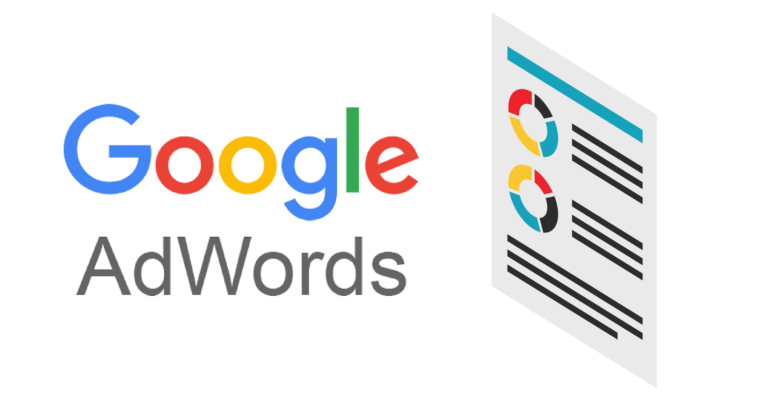
This is an online platform owned by Google and is used by companies to advertise their products or services, and to generate leads. It provides two avenues for these ads – the Search network and the Display network.
Search network: This is the PPC model where you bid on relevant keywords (as in an auction) to use those keywords in an advertisement on Google’s search pages. The price you bid is how much you are willing to pay for each click on your ad (given that the keywords are typed into Google by users as a search query). However, if other companies bid higher, on average, their ads will be shown preferentially.
Display network: This is where you place banner ads on a huge network of sites across the internet. This is a more passive form of advertising than the Search Network, but since it reaches 90% of internet users, it’s an effective strategy. Your ads are shown on carefully chosen websites where it can reach consumers who are already interested in your products or services.
Since most businesses start with Google AdWords, let’s take a look at the first option – using the Search network for your business. We will cover the Display network in a later article, but for the moment, we will look at setting up your Google account and how to use Google AdWords effectively for your next campaign.
How do I set up a Google AdWords campaign?
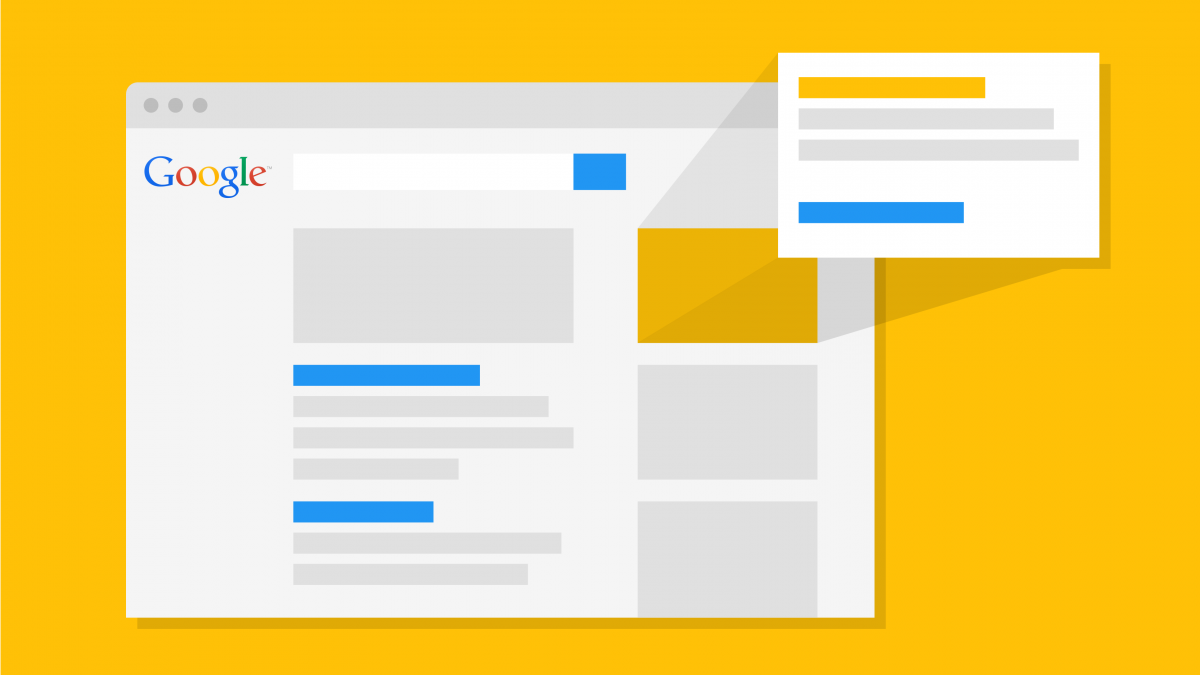
First of all, you need to open a Google AdWords account. You can either use an existing Google account or set up a new account specifically for use with AdWords.
Go to the
to set up an account. It’s at this point that you can either use an existing account or create a new account
Click on your preferences and set up your time zone and select a permanent currency for the account.
Add your payment details, bearing in mind that most people use credit cards for this purpose. You also need to choose between automatic and manual payments.
You now have your AdWords account set up! To set up a new campaign, you need to understand about ad groups, keywords, ad text and landing pages. This information is relevant because to set up your campaign, you will need to decide how much you want to spend, choose a target audience, set your bid, and write your ad.
How to use Google AdWords effectively
Your next step, before you start to run any campaigns, is to set up your new account correctly. The more campaigns you run, the more you will appreciate a logical structure to your account. So each Ad campaign will have its own stream that can contain multiple ad groups. Each ad group will be characterised by keywords that tie into your ad and link to your landing page. A disorganised account can hamper your results, causing you to spend money that doesn’t lead to a solid ROI. Knowing how to use Google AdWords effectively will help you to achieve a positive ROI and increase your leads, sales and revenue accordingly.
Campaigns: Each campaign should cover a broad theme. These themes can be certain types of products, services or geographic locations. Your decision will most likely depend on your budget and your marketing strategy.
Ad Groups: The fewer number of ad groups you have under each campaign, the better, otherwise it can become quite confusing and expensive. Don’t include more than 20 keywords in each ad group and only have a maximum of three text ads per group. Each text ad will link to a landing page.
Keywords: You will need to bid on keywords that are relevant to your business, creating a text ad and landing page that matches these keywords. These ads will be shown to users when they type the relevant keywords into Google’s search box.
Ad text: Each ad group needs a maximum of three text ads that are all linked to the same landing page. You need to use your keywords in the headlines and text and make sure that it adheres to Google’s guidelines. Otherwise, it won’t pass muster and Google will reject your ad.
Landing pages: Your keywords and ad text must match with your landing page so that when visitors land on this page, they see what they expect. It must be well written and provide all the relevant information that a visitor needs as part of their buying decision.
How to make Google AdWords more effective than your competitors
Many companies don’t pay too much attention to the structure of their ad account, pay little attention to determining their budget or selecting keywords, and don’t really understand the bidding process. These are clear mistakes because a haphazard approach to Google AdWords usually results in a poorly performing campaign. So it pays to attend to the details and truly understand what’s necessary to master Google AdWords.
We have already covered how to structure your account effectively, so let’s take a look at how to make Google AdWords more effective than your competitors by determining your budget, researching keywords, and finding out why the Quality Score can make or break your campaigns.
How to determine your budget: Many ad budgets are based on what a company can afford or are willing to spend on a strategy that is new to them and little understood. On the one hand, that’s fair enough, but it’s also disingenuous. The best way to calculate your ad spend is to multiple the profit per sale x the commission Google charges x your conversion rate.
A hypothetical case might be that you make a $50 profit per product, Google takes a 30% commission, and you expect that for every 1000 views of your landing page, 10 people will buy your product, giving you a 1% conversion rate. The result is that you can spend 15 cents per click on Google AdWords and still make a $50 profit per sale. So if you only had 20 clicks per day, that’s $3 per day. So you can run your campaign for 5 days and spend a maximum of $15 or for 10 days and spend $30. Obviously, the more clicks and the better your conversion rate, the greater your ad spend, but the larger your profits!
Research the best keywords: There are plenty of free keyword tools online and lots more paid options, but if you are using Google AdWords, it makes sense to use Google Planner. Your first step is to forget about the keywords you think are relevant and put yourself in your customer’s shoes. If you were searching for your products or services online, what would you enter in Google’s search query box?
Look at the average monthly searches and the CPC (cost per click). Your best keywords will be those with medium to high monthly searches and a low suggested bid. Also, look for branded keywords and other longtail keywords that might not have big monthly searches, but are cheap and add up over time. An example of a longtail keyword with a low CPC is ‘how do I set up a Google AdWords campaign?’. It’s relevant to our topic on this page and is something that searchers may type into Google’s search box.
A range of high and low converting keywords and a range of prices is always best. If you want to know how to make Google AdWords more effective, keywords need to be at the top of your list.
Understand the meaning of the Quality Score: The Quality Score affects the performance of your ads and how much you pay for each click. Essentially it’s a metric created by Google that gives a combined score for a number of factors. These include the relevance of your keywords, ad text and the URL of your landing page, plus the user experience (CTR). It also depends on your historical ads account performance. This means that if more people like your ads (high CTR) then Google responds with higher ad rankings and lower costs per click.
Now you know more about how to use Google AdWords effectively for your website, if you want professional help with your AdWords campaigns, call the team at acidgreen on 1300 139 658 or ask for a free quote today.
Related articles


